Tagged: squad command, ufps, unity 5
This topic contains 16 replies, has 7 voices, and was last updated by ![]() pauloxande 1 year, 3 months ago.
pauloxande 1 year, 3 months ago.
-
AuthorPosts
-
March 14, 2022 at 11:46 am #36668
I just purchased squad commander and imported it into Unity 5. There was a warning before I purchased saying it had been written in unity 4. Is there any indication when it will be upgraded for Unity 5 please? Thanks
March 15, 2022 at 1:50 am #36671I deleted ShooterAI from my unity 5 project and squad commander started working a bit better. Some of the shaders are off but that probably because I’m using unity free. Has anyone successfully got this working with UFPS? Ive followed the advice to get the UFPS player noticed and the player is now being shot at by the defenders. Trying to work out how to take and give damage now.
March 16, 2022 at 1:29 pm #36702I think I’ve sorted out giving and receiving damage. Only had to change two scripts and send an additional recast in each to cater for the two systems!
March 17, 2022 at 6:01 am #36713Hi @WelshIndie,
I believe we’ll be submitting two updated versions of Squad Command to the Asset Store today, one of which is the Unity 5 version. It will take a few days to get through the approval process, but it is on its way.
April 22, 2022 at 7:10 pm #37676@WelshIndie So how did you get it working with UFPS? I’ve tried so many things, like adding the player as an entity, but I’ve still got nothing. Did you have SC send the message to the UFPS player for damage?
April 23, 2022 at 3:46 pm #37683I’m also trying to get it work with UFPS.
I’ve attached an entity to my ufps-player and created a team aspect (aspect name: team) with another team than the AI.
Now my ufps-player gets detected by the AI, and the AI starts to shoot and react to the player.
Any Idea how to get the damage handling working?Another big issue is, that 9 of 10 times unity (5) crashes when the AI starts shooting. I also tried this with a clean project, only squad command (sample scenes), but same happened here ?!?
April 24, 2022 at 8:20 am #37693The crash is a known issue in Unity 5 related to legacy particles. We’re about to release an update with a number of Unity5 fixes.
April 25, 2022 at 1:31 am #37711@prime
thanks for the info! any idea, when this update will be available?
When i want to scale my AIs, is it okay to scale the whole prefab in the inspector,
or should i scale the model within the import settings?@welshindie
which scripts did you change in order to get damage handling working?
Would be very very nice, if you could show some code samples !!I found this tutorial https://www.youtube.com/watch?v=6pFMzUVg0G4 which shows how to
integrate basic rain package with ufps but still have to figure out how to
do it with squadcommand.April 25, 2022 at 10:30 am #37712@ZegativeNero can you post a screen shot of your aspect? I know that the team aspect is generated at run time but I’m not sure if my setup is correct, so a pic would be a nice way to check.
April 25, 2022 at 11:19 am #37713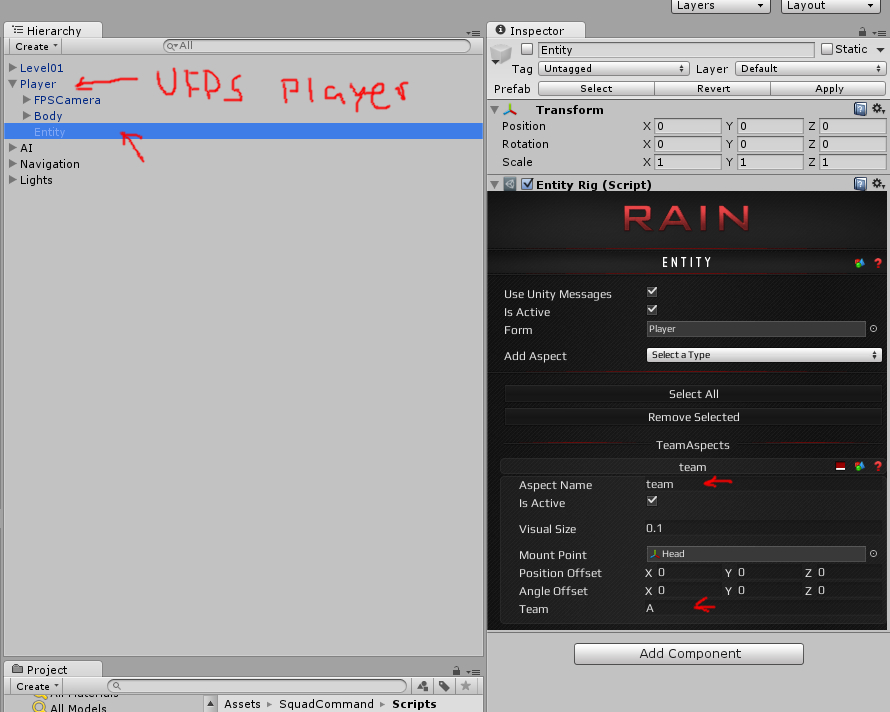
Simply select your ufps-player in the hirarchy, then menu: rain -> create -> new -> entity,
and use the marked settings.
then your ufps-player should be detected by the ai.For now i ve disabled the entity, cause my unity crashes.
-
This reply was modified 1 year, 5 months ago by
 ZegativeNero.
ZegativeNero.
April 25, 2022 at 12:30 pm #37715Thanks for the info. Really helped, I’ve been using the wrong aspect type.
April 27, 2022 at 9:47 am #37726Quick note to all: The Unity 5 update for Squad Command will be released today to the Asset Store. If you need it before it becomes available for download there, please contact us directly at [email protected].
Thanks!
April 27, 2022 at 12:40 pm #37735I just recently bought this package. Will I get the update for free? Is there anything I need to do special to make it work?
April 27, 2022 at 3:16 pm #37740Yes, the update is free for existing customers. You don’t need to do anything special, but keep in mind that Unity package updates will overwrite your existing files when they change. For example, your scene files will get overwritten, your soldier prefabs will be updated, etc.
If you end up keeping your existing scenes, you will need to move your Nav Meshes to the scene root (not parented) and regenerate them.
Definitely make a backup of your project before you update, and feel free to ask if you need help integrating the update for any reason.
April 27, 2022 at 8:16 pm #37744I just bought this from the Asset Store for use in Unity 5 and the tree shaders in the scenes seem to be messed up….is there a quick fix?
-
This reply was modified 1 year, 5 months ago by
-
AuthorPosts
You must be logged in to reply to this topic.