News › Forums › RAIN › General Discussion and Troubleshooting › Matrix stack full depth reached?
Tagged: exception, starter kit
This topic contains 4 replies, has 2 voices, and was last updated by ![]() alevi 1 year, 4 months ago.
alevi 1 year, 4 months ago.
-
AuthorPosts
-
November 24, 2022 at 10:41 pm #39560
Hi,
I downloaded the StarterKit project and get errors when I play the MultiNavMesh scene. I was also getting this error on my own basic scene, which is why I downloaded the StarterKit to check as well.
I’m on a mac using Unity 5.2.3f. Does anyone have an idea why this might be happening?
Thanks!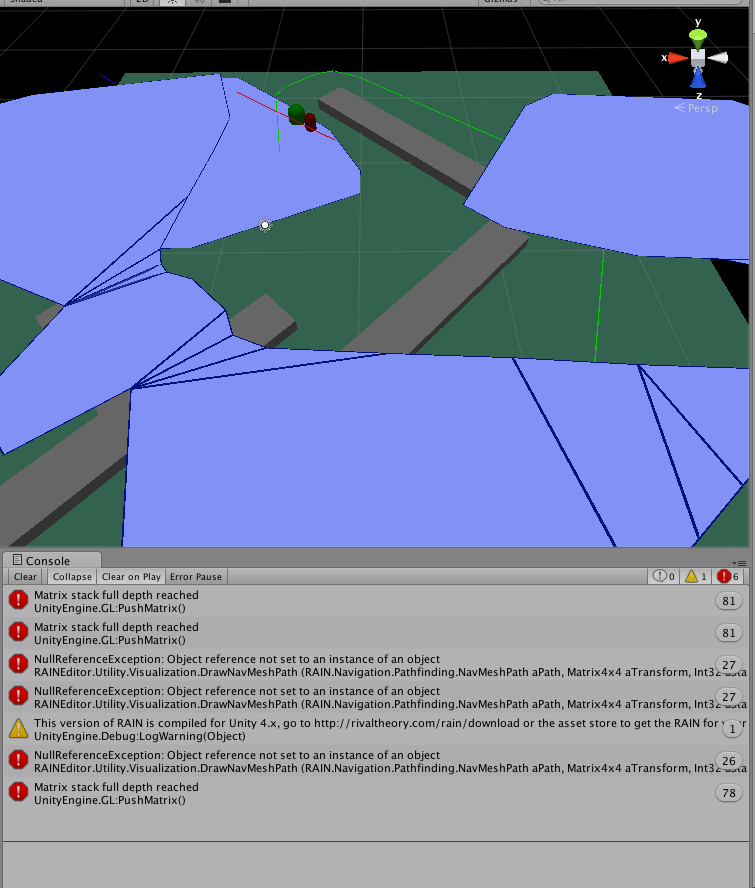
-
This topic was modified 1 year, 4 months ago by
 alevi.
alevi.
November 25, 2022 at 12:21 am #39569See if changing the version of RAIN in the starter kit to the Unity 5 version fixes the issue. I’ll test on my end and see if I can replicate it.
November 28, 2022 at 9:45 am #39578Hi Sigil,
Thanks for the reply. Upgrading to the Unity 5 version did not seem to fix it.
The matrix stack full depth reached error only seems to occur when inspecting the navigation mesh. I tried this on both Unity 5.1 and 5.2 with the same error. I’m wondering if this is a OSX-only issue?
Here is a barebones project with just one obstacle and one entity.
-
This reply was modified 1 year, 4 months ago by
 alevi.
alevi.
December 2, 2022 at 2:45 pm #39594I’m sorry it took so long to get back.
I’m really at a loss on this one. I tested on my PC as well as my Mac (Unity 5.2.3f1) and I can’t replicate this problem. I do get the warning about the shader (which I’m hoping to fix at some point, makes all our lines pink), but I don’t receive any errors about the matrix stack.
One possibility is that the scene view camera is null for some reason, but I haven’t experienced that case yet. We use this call in our drawing “SceneView.currentDrawingSceneView.camera.projectionMatrix” but so far that has worked well. It is only used for drawing the paths and the navigation mesh… so that might explain why that’s the only place you have the problem.
I will look into it more. In the mean time you can disable the visualization by clicking the icon next to the question mark a couple times, that’ll skip the calls in question. And on another note, is there anything special about the machine you are running on? Like is it a virtual machine, or does it have an old graphics card or something similar?
December 3, 2022 at 12:13 pm #39600Hi Sigil,
No problem! I was testing on a 2015 13″ Macbook Pro, so no discrete GPU. No VM either, or any other unusual set-up characteristics.
Anyways, I’m developing on a PC, and everything works great now!
-
This topic was modified 1 year, 4 months ago by
-
AuthorPosts
You must be logged in to reply to this topic.